So web analytics can be a bit of a controversial topic. On the one hand they are an important and powerful tool to the website owner and maintainer. On the other hand they can be viewed as a privacy issue for the visitors or users of the website. I use analytics on this very site in fact. I try make this as transparent as possible. I fully respect individuals desire to not be tracked at all. While as the owner of this site, I do need some browsing information such as:
- What are the most popular pages?
- Where is the traffic being generated from?
- Those from specific locations (such as forums), what are they viewing?
To me only this information is important, I'm not at all interested in details such as IPs addresses, and other individual specific information. Firstly I respect individuals privacy and secondly there is absolutely no need for me to have this. So why is the above information important to me? It helps me identify posts which likely have more value. It helps me focus on content which may have the most benefit to others. As well as identifying posts which are not of much value. To most authors you want to see some form of validation of your content, in that others are actually reading it.
For example I saw the following in the analytics:
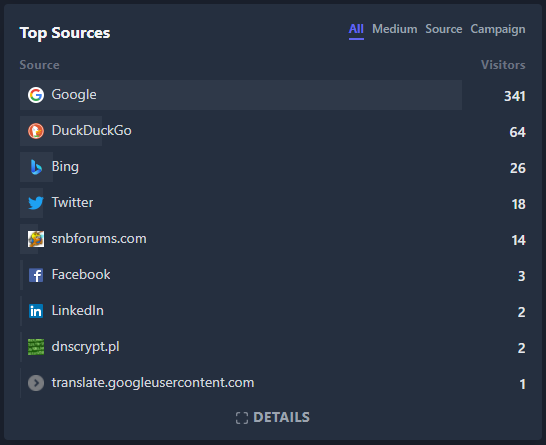
snbforums.com, that looks interesting! I wonder that is! Turns out someone directly linked to a post I have on my site: https://www.snbforums.com/threads/why-router-manufacturers-do-not-implement-doh-dot-in-firmware.71780/#post-680875
Similarly another forum post which I came across: https://discourse.pi-hole.net/t/easy-configuration-of-upstream-doh-provider-such-as-quad9/44314/7
This is incredibly helpful to me, it helps me curate my content, and know that I'm on the correct track. I'm also not going to lie, it does help put a smile on my face. And that's VERY important. It helps provide me with the motivation to do similar posts. I would have no idea how useful those 2 posts are without using the likes of Plausible. It could also help me get negative feedback, this is also as important since I need to fix or address any mistakes which I have made, or even clarify any issues.
So in this vain I've decide I'm ditching Google Analytics. Firstly it's really complicated, and way above what I actually need. But to me more importantly not privacy focused. I've instead decided to go with Plausible. This is touted as a privacy-friendly alternative to Google Analytics. In fact it doesn't make use of any cookies for its analytics. To me the privacy of my readers is one of the most important things. Google unfortunately doesn't have the best reputation when it comes to this, so I'm hoping that this is a suitable alternative. On the face of it, it does seem to live up to its promise. In addition this is Open Source, making it possible for anyone to scrutinise the claims which they have made. Additionally there is the self-hosted option. I've honestly thought about going down this route, but decide to pay a subscription for 2 reasons:
- I simply don't have the time to manage yet another server.
- I want to support Plausible. It's a really small contribution, but hopefully every bit counts!
So this is why I use analytics and have decided to switch to Plausible. Hopefully this will make some of you happy. And as I said above, if you don't want to be tracked, I fully respect your decision and here are some tips which you can do to further help with that:
- Use a privacy based browser such as Brave.
- Setup Pi-Hole. Ideally use this in conjunction with something like NextDNS. NextDNS provides several means of using their service (such as a mobile app or your own DNS server IPs), and is really cheap! I've even created a blog post with instructions on how to setup Pi-Hole to use NextDNS via DNS over TLS. NextDNS with default settings will block this functionality.
- Block the hostname
stats.blog.sean-wright.com.
Update 10 April 2021 22:10 - I'm still waiting on the custom domain to work, there looks to be an issue with the certificate. So for now you will notice that it is using the domain plausible.io at the moment. I will update the header to use my custom domain as soon as the certificate issue has been resolved.
Update 11 April 2021 13:30 - The certificate issue has been resolved and my blog is now configured to use the domain above (`stats.blog.sean-wright.com`).
Finally if this you still have concerns or questions which you would like to ask me, please feel free to get in touch with me:
- Email: [email protected]
- Twitter: https://twitter.com/SeanWrightSec
- Keybase: https://keybase.io/sean_wright


